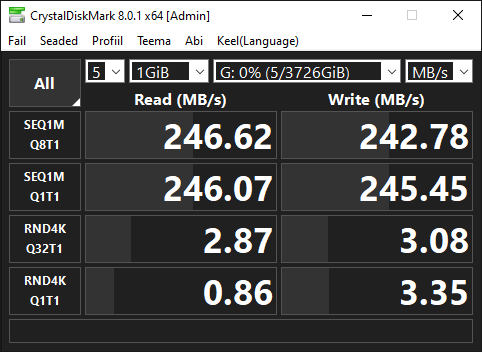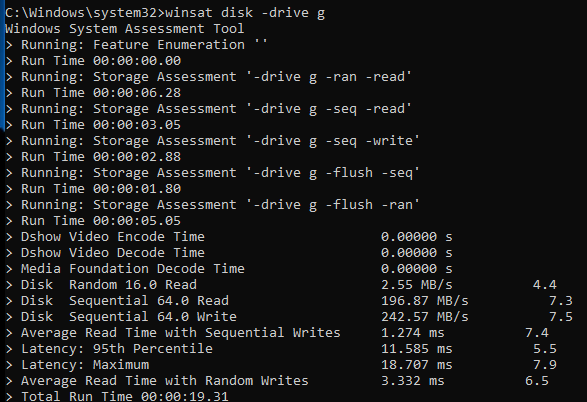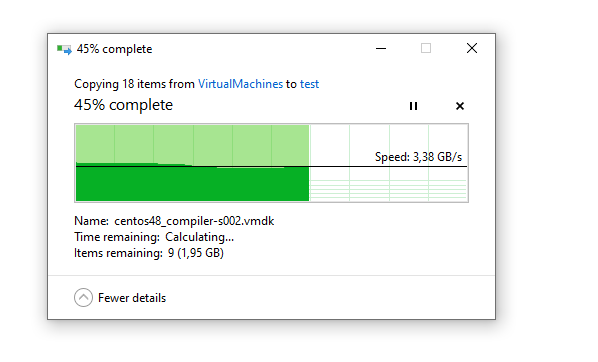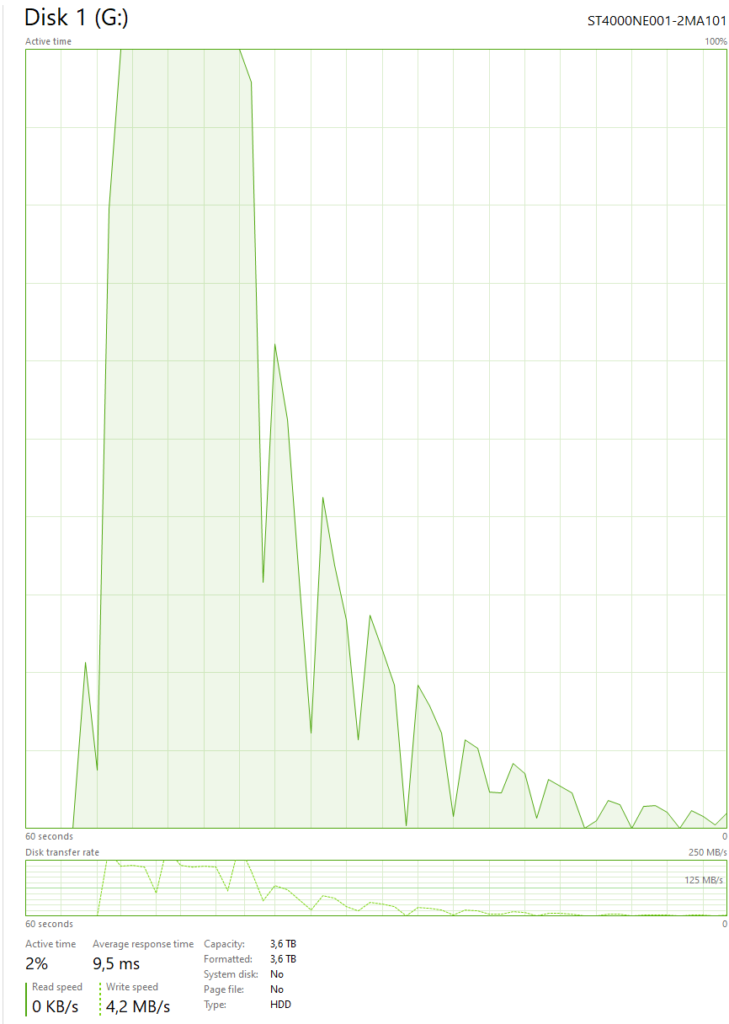My use case
When I started more actively playing around on different hacking CTF platforms I felt the need to carry my “CTF pwn box” with me. Syncing the Kali VM constantly between my workstation and my laptop was time consuming and well I mostly just forgot to do it.
My doubts
Previously only having owned USB3 HDD’s for back up purposes and having seen their latency issues/slowness I was quite skeptical.. I was wondering about the latency penalties that would come from having the NVME drive over USB instead the m2 slot. And as reviewers somehow didn’t want to cover the latency aspects I was left wondering.
How it actually is with the Samsung T7 portable drive
After having done some research I opted to buy the 1TB Samsung T7 Portable SSD and long story short my use case works fine. VM-s run like a dream on it.
When comparing latency on a machine running on my internally installed m2 NVME drive and the USB-C connected Samsung drive there is no difference that I can feel when doing labs.
But as feeling isn’t actually accurate I thought I’d actually measure the IO performance. In order to measure latency/IO performance I used DD with a small block size. That little idea I got from a nixCraft article.
The internal M2 NVME I use in the test is the Western Digital 1TB WD Blue SN550. Although it doesn’t change much the system itself is a Ryzen 5800x on a X570 chipset motherboard.
The results show in my case that the internal M2 drive is about 10% faster. Yet it is something that would make VMs run sluggish.
Results for the internal 1TB WD Blue:
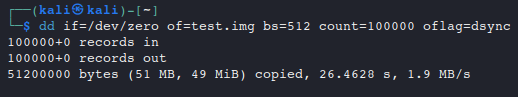
Results for the USB-C 1TB Samsung T7:
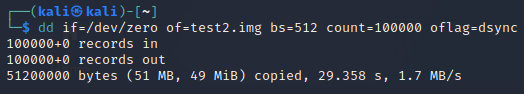
One more thing that I feel must be said about the portable M2 drive is.. That although synthetic benchmarks like CrystalDiskMark show performance “like its written on the box” then real life differs from it. Namely Samsung promises “up to 1000MB/s” writes and having tried it on multiple computers actually copying files onto it lands somewhere around 350MB/s for me. And I was copying large files from internal M2 drives capable of more than that. And not so large that they should overwhelm a M2 drives cache functionality/slow it down. I used different files with sizes ranging from 1GB (like crystal disk mark) and up to 20GB.
It doesn’t necessarily make the T7 a bad drive, but it’s just something to take into account. For me I’m still pleased with the drive, as it has served me well for syncing & running my LAB VM-s between my different computers.